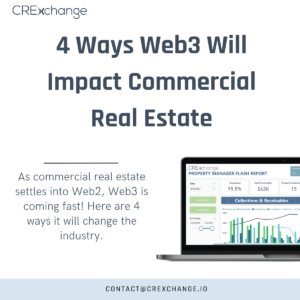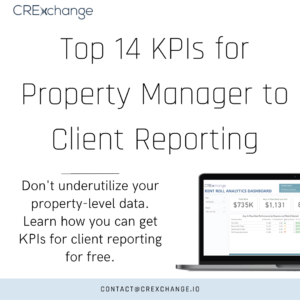Third-Party Real Estate Data Can Cost You $100,000 Per Year, But You Can Get It For Free. Here’s How.
1. Most employers still expect their employees to come into the office with some regularity.
2. If you’re an asset or property manager, you may be thinking,
Instead, you should be thinking,
I am imagining a wave of virtual head nods through my monitor.
3. If you’re on an acquisitions team, you may be thinking,
Instead, you should be thinking,
I can see the fist-pumps from here!
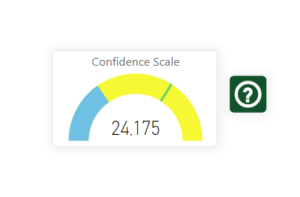

I’m old school when it comes to my first chart of choice: the line chart. Power BI has a feature where you can create “small multiples” by adding a categorical variable to a line chart and see each of those categories mapped out. This is hugely more efficient than CTRL+C and then CTRL+V to duplicate each chart, change the variable, rename title, etc.
Drive Time (Minutes) to Work by Age Range


Drive Distance (Miles) to Work by Income Level


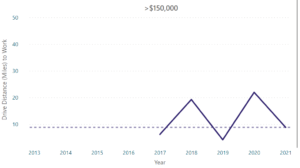
Next, we’ll dive into my current favorite visual – the radar chart. Let’s take a look at that same age and income group data again. I promise that we’ll move on to more demographic data shortly!
Drive Time (Minutes) to Work by Age Range

The outermost rung in the radar chart about is 18 minutes with each rung decreasing at approximately 3.6 minute intervals.
Drive Time (Minutes) to Work by Income Level
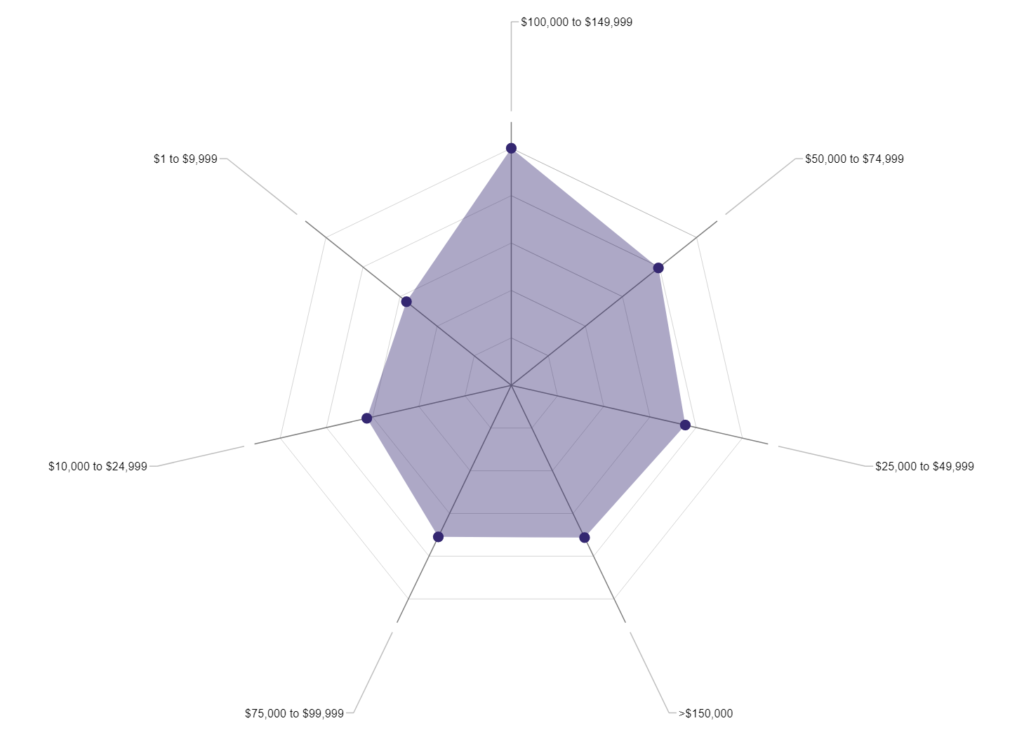
The outermost rung in the radar chart about is 25 minutes with each rung decreasing at 5 minute intervals.
Alright, I promised we’d explore some other categorical variables. Let’s take a look at the gender data available. If you know me at all, you know that I’m a huge fan of box-and-whisker plots. What better visual for a statistical summary of a dataset? (If you disagree, let me know by sending us message!) This is a violin chart, which includes a box-and-whisker plot. The shaded area behind the box-and-whisker plot helps to explain the density of the data in a more understandable visual form.

*Note that at the time of this writing, property management software does not offer non-binary or other gender classification.
Now, we can start exploring how some of these variables relate to each other. And I love a good heatmap.
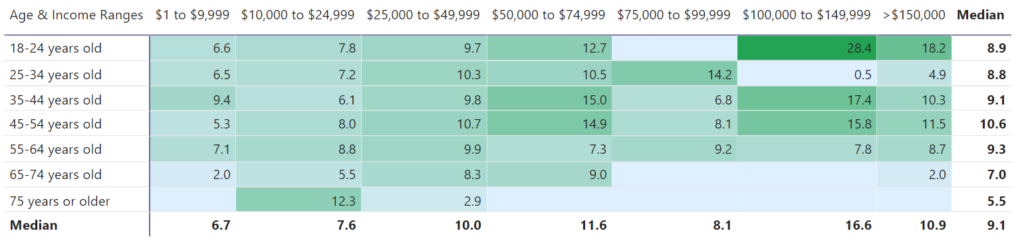
My first reaction to this was literally, “What the heck did that 22 year-old do to make $100k per year right out of college?” I briefly considered re-evaluating my life choices… and quickly decided against it. I love this stuff too much to do anything else. Seriously though, you can see that 18-24 year-olds making $100k-$150k per year have the longest commutes. The 25-34 year-olds making that same amount prefer the shortest commutes.
Lastly, before we can start building the model, we need to understand in detail the composition of our dataset. A good old-fashioned bar chart does the trick.
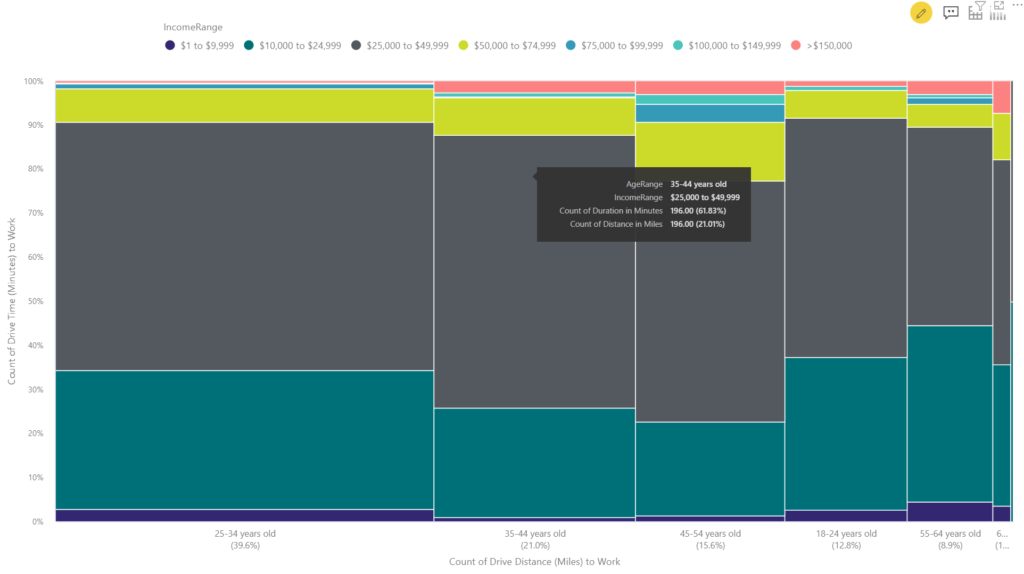
- walk through how I pulled the lat/lng and route data,
- do more exploratory data analysis and manipulation in order to
- build the predictive model.
Until next time! I hope you enjoyed learning about how you can get real estate data for free.
Shameless plug *ALERT*: If you’re interested in learning how we can help you access and understand your property-level data, reach out at CRExchange.io/contact.